Have Questions in your mind?
We are here to answer them all.
FAQ (Frequently Asked Questions)
Most frequent questions and answers
JobSquare is a Recruitment Consultancy Company. It Provides the complete recruitment services to Companies, Employers and Candidates.
JobSquare Believes in maintaining a Long Term Quality Relationship with Business partners. We bring job seekers and employers together.
We help the startups, and the middle-level companies by providing with the HR Services. We help the Candidate to get a job in their desired field.
JobSqaure for Companies
If you are a Company Looking to hire candidates for your company and who can work for you and you don’t have an HR to hire for your company then JobSquare can help you with that.
- Bulk Candidates Hire
- Screening & Evaluation
- Recruitment Tools & Templates
- Employee Value Proposition (EVP), Employment Branding, Social Media Strategy, Candidate Experience
- Applicant Tracking Systems (ATS) – Recommendations, Optimization, Implementation
- Strategic Sourcing – Competitive Research, Name Generation/Talent Mapping
- HR Training Services
- Remote HR Services
- Hire Candidates for Contract
- Hiring Candidates For a Company
- Freelancer HR Services for Companies
- HR Consulting Services
- Temporary Recruitment Solutions
- Contract Recruitment
If you are an Employer or HR and if you are looking for the right candidate for your company then you can find the candidates, right here in JobSquare Website.
Services for Employers and HR:
- Post a Job
- Resume Database Access
- HR Employee Training Program
- Premium Services
- Packages
As a Recruiter, you can Login into JobSquare and List your company and Post a Job. You can find desired candidates by viewing their Resumes
If you are a candidate and are looking for a job, then you are in the right place. Here in this JobSquare Website, you can find the Genuine and Verified Companies who are hiring for suitable candidates. According to your skills and talents, you can search for companies and job opportunities and apply for the jobs.
- Resume/ CV Services
- Candidate/ Employee Assistance Programs
- Pre Interview Preparation
- Career Transition Services
- Job Search for Candidate
- Professional Image Building
- Knowledge Enhancement Programs
- Remote Training Program to Candidate
- Career Development Programs
- Premium Services
- Resume Packages
- Buy Resume Packages Online
- Recruiter Connection
- Priority Applicant
Add email id, phone number, address, google maps, and form.
Select a plan to get the opportunity to post your job for no cost during your Free Trial period. After your trial period is over, we’ll bill the payment method you used when signing up at the end of your trial. You can cancel, pause or alter your subscription by signing in to your account.
Your job ad is visible on Jobsquare.co.in. It’s also visible on thousands of our Social Media Followers and maybe on local news websites.
Does a limit exist on how many applicants can apply to your job Posting?
No! The sky’s the limit concerning the length of your post.
Your job advertisement will be online within one hour after posting, and you’ll start receiving resumes from potential applicants when we receive them.
Our easy job posting form takes only a couple of minutes. But, first, you must provide the job’s title, address description, and email address to which you wish to send applications.
Absolutely! Please read our guide on creating excellent job descriptions. If you need additional help, check out some of the job descriptions that we have sampled.
You can end your Monthly Value Plan anytime via the link within the customer account preferences. You’ll be able to utilize the Plan even when there are still days in your current 30-day period. Check out our Terms and Conditions for cancellation here.
We can be reached info@jobsquare.co.in or contact us at +91-9540928385. Contact us to post your feedback on our website. We will soon add a chatbot so that you can connect to us on the other side.
Please click the pencil icon beside “Contact Information” within your account page’s lower left corner.
All JOBSQUARE retention and recruitment resources are available in our entire resource library. First, select the “My” JOBSQUARE menu and the Full Resource Library.
The system can handle various file types, such as hyperlinks, standard documents (Word, Excel, PowerPoint), webinars, images, and YouTube videos.
Tags are an excellent method to categorize and organize information on your site. You can apply tags to library entries, blogs, events, and glossary terms. Tagged items are ranked in the results of a search.
Watch our video introduction to JOBSQUARE. Then, create an account and search for sources. You must then follow the steps below to publish your job.
Your login credentials include your institution’s email address and password. If you want to reset your password, select, forgot password on the sign-in page.
Go to the JOBSQUARE page to learn more about Membership and to fill out the Prospective Member application. The support staff will guide you through the steps to follow. Not yet ready to join? Please find out more about our job posting package.
Access to the Job Board for employers is restricted to Registered Users. Employers can use our job posting services that you can join as an unpaid or paid member and an existing employer account.
We need your approval for you to enter your job board account to advertise job opportunities. Could you fill out our contact form? If you have any concerns, we’ll get you in contact with your local director and your institution’s primary contact.
Visit the page for your account, click your profile, click on the “My Account” tab, and then choose “Privacy Settings” from the drop-down menu. You can control which information is available to who.
After you’ve made any changes, hit the “Save Changes” button at the end of the screen.
There are numerous advantages to creating your profile. Through sharing your bio and areas of expertise, as well as places you are responsible for, members will be able to connect with you and ask you for help, mentorship, and building community.
Another benefit is the possibility of JOBSQUARE to gain more information about you and to create relevant tools, guides, and webinars for professional development.
An Option: Click”Network” or the “Network” as well as the “Directory” hyperlink in the navigation bar that is in the middle. The Directory allows you to search other users using:
- Last and first names
- Company/Organization name
- Email address
- City, State, Country
- Education
There are a variety of methods to include contacts. When you search within the Directory, there will be the “Add to contact” button on the right of each individual that appears in your search results.
Click this button to send a request for contact. Once you’ve clicked through to check out an individual’s profile, you can use the contact form link just to the right of their profile image.
Log into your profile and then click on your profile and click on the “My Account” tab. Next, select “Community Notifications” from the drop-down menu. On the page, you’ll find three options for subscriptions: Real Time, Daily Digest, or No Email.
For every discussion, you will have the following options for delivery:
Real-time sends an email each time a new message gets published.
Daily digest It sends an email every day and combines all the posts from the previous day.
No Email: The absence of email lets you be part of the community without email messages being sent to you. However, you can still post messages and read others’ messages through the site for community members.
Also, you will receive the Daily and Weekly Consolidated Digest, which gives a complete overview of all activities from the previous week or day for all the communities you select in a single email.
The email program will likely block ideas if images aren’t displayed. You can alter this by adjusting your security settings or viewing preferences.
If you prefer to receive text-based messages, Go to your profile page and click”My Account.” Next, click on the “My Account” tab. Select “Community Notifications” from the drop-down menu.
After that, choose”Community Notifications” and the “Plain text” formatting option on each discussion you subscribe to.
It is important to note that uploading an image follows several steps. Therefore, each procedure must be finished before you move on to the next one:
Select a title for your document and then include a summary (optional). After that, select the library where your document is hoped to be uploaded, and then select the folder where it is best to submit the document (optional). Next, choose one of the entry types (most would be Standard Files, but be mindful of any copyright-protected content). After you’ve completed these steps, you can click “Next. “
Upload your file.
Choose “Next” If you would like to describe your files further and include labels to the file. If not, you can select “Finish” to upload your library’s entry.

Support
Need more support? If you did not found an answer, contact us for further help.
Quick Links